JAMB CAPS login Portal for 2023/2024 allows you to accept or reject admission—and this is how to do it. This guide will show you the process of rejecting or accepting offer of admission on the Joint Admission and Matriculation Board, JAMB Central Admission Processing System (CAPS) portal.
If you’re a Nigerian student who has recently taken the Joint Admissions and Matriculation Board (JAMB) exam, you’re probably familiar with the term “JAMB CAPS.” But what exactly is it, and how does it work? This article’ll cover everything you need to know about JAMB CAPS.
The Joint Admission and Matriculation Board (JAMB) Central Admission Processing System (CAPS) portal for 2023/2024 admission exercise is now live. Candidates who are admission offer can now check from time to time to accept or decline admission offer. Hence, you can call it the JAMB admission portal.
LATEST UPDATE: JAMB Admission Offer Acceptance / Rejection Deadline.
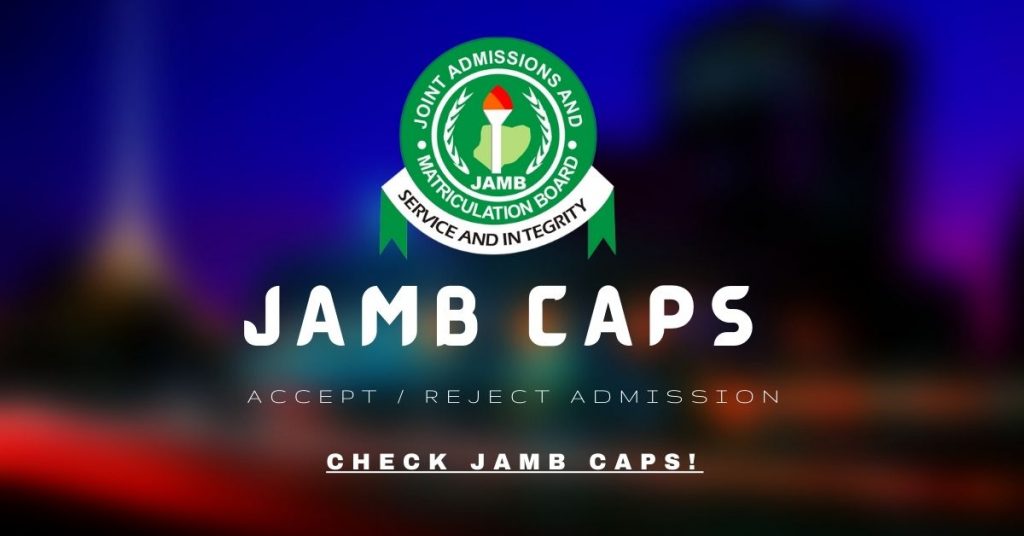
This procedure is different from the jamb profile code login process. If that is the information you seek, click on the link above to visit the page.
What is JAMB CAPS Login?
JAMB CAPS stands for Central Admissions Processing System. It is an online platform that JAMB created to simplify the admission process for Nigerian universities. The system allows universities to manage their admission process easily and gives students more transparency and control over their admission status.
The Central Admission Processing System (CAPS) is expected to make provision for a ‘market place’ in the JAMB portal where institutions can go and ‘request for students in Nigeria who score their cut off points.’
How does JAMB CAPS work?
After taking the JAMB exam, you must log in to the JAMB CAPS portal using your JAMB registration number. Once you have logged in, you can see your admission status and any offers made to you by universities. You will also be able to accept or reject any offers you receive.
It is important to note that JAMB CAPS is only accessible to candidates who have registered and taken the JAMB exam. If you have not done so, you will not be able to access the portal.
The JAMB CAPS login system is such that institutions can only admit those who meet their cut off points. If a candidate fails to meet the cut off mark, that student would certainly be denied admission irrespective of the candidate’s connection.
Another question we need to address is as follows:
What is my username for JAMB CAPS?
Your username to login to Jamb CAPS is the email address you used to register for JAMB UTME. Therefore, say you used ahmed.alani@gmail.com as your email address during JAMB registration, the email address automatically becomes your username to gain access to your Jamb CAPS login.
If you cannot remember what you used, scroll down to the FAQ section see the solution.
How to Accept & Reject Admission on JAMB CAPS Portal
There is a general jamb e facility login (JAMB portal login 2023) access that you can use. However, you can simply follow the steps in this article, too.
To be clear, the first question you should be asking is how do i log into my jamb cap? Steps 1 and 2 below show how to login.
The JAMB Website Login Steps Include
- Firstly, go to https://portal.jamb.gov.ng/efacility_/ for JAMB CAPS login
- Next, enter your Email Address and Password in the appropriate field and log in.
Access Admission Status CAPS Portal on Computer
- Find and click on Check Admission Status to check admission status on JAMB caps
- Choose your examination year, type in your JAMB registration number in the field provided for it, and click on the ‘Access my CAPS’ button.
- Select ‘Admission Status‘ on the left panel.
- Find and click on the ‘Search’ button in front of your JAMB Registration Number to open your profile.
- Finally, you can accept/reject your admission offer under “Admission Profile”.
If you have been offered admission, the Accept Admission and Reject Admission buttons will be clickable and not greyed out(un-clickable).
Those who do not have any admission offer can always check back later.
How to Use JAMB CAPS Login Portal on Mobile Phones to Accept or Reject Admission
Have you ever asked yourself how do i access my 2023 caps on mobile? Accessing the CAPS portal to check your admission status on your mobile phone is not possible by default. Depending on the phone you use, you may only be able to see a welcome screen.
The JAMB CAPS login portal is designed for devices like Laptops and Desktops only. Therefore, you need to improvise if you want to accept/decline your admission offer on your mobile phone.
Note that you can access your profile, accept and reject admission offers on your mobile device as follows:
The Mobile App Login Steps Include
- Go to https://portal.jamb.gov.ng/efacility/ for JAMB CAPS login
- Type in your Email Address and Password in the required columns and log in.
The Admission Status Steps on Mobile
- Next, locate and click on “Check Admission Status“.
- Select your examination year, type in your JAMB registration number in the space provided, and click on the ‘Access my CAPS’ button.
- Now, you will see a white page with “Welcome” as its title
- Switch your browser to a desktop version by going to settings on your browser i.e. the three dots line at the top right corner of the browser (⋮) and
- Tick ‘Desktop site‘ to load the desktop version of the portal
- Select ‘Admission Status‘ on the left panel.
- Find and click on the ‘Search’ button in front of your JAMB Registration Number to open your profile.
- Lastly, you can accept/reject your admission offer under ‘Admission Profile’.
You will be notified in any of the series of posts we will be making on this site when your school of choice releases admission list. When they do, you are given an offer of admission.
The school and JAMB will expect you to make a decision – to either accept or decline the offer of admission. The procedure above is the step-by-step guide for accessing JAMB CAPS login and making a decision on your admission offer.
How to Accept or Reject Program / Course Transfer on JAMB CAPS
- Go to e-facility at https://portal.jamb.gov.ng/efacility/ to access JAMB CAPS login
- Enter your Email Address and Password in the required columns and then log in.
- Next, find and click on Check Admission Status.
- Select your examination year, supply your JAMB registration number in the space provided
- Click on the ‘Access my CAPS’ button.
- Click ‘Transfer Approval‘.
- Finally, click the ‘Accept‘ or ‘Reject‘ button to accept/reject the course transfer.
This will be done on the JAMB CAPS login portal for 2023/2024 admission as we have described above. Recall that it is the same for all years.
What’s next after accepting JAMB CAPS admission? You should check information from your school on admission acceptance fee payment and admission registration. This is usually the next step and your chosen school will notify you when to do that.
Frequently Asked Questions about JAMB CAPS Login:
Where can I see jamb CAPS login 2021?
Yes, we know admissions for the 2023/2024 academic session are ongoing. Therefore, many applicants and current students are unsure about where to check the CAPS portal for past years. We are glad to let you know that the jamb CAPS login 2021 portal is the same one for this year. In other words, follow the steps above to use the same portal.
Why is JAMB CAPS important?
Before JAMB CAPS’s creation, Nigeria’s admission process was often complicated and opaque. Students had little control over their admission status, and there was often a lot of uncertainty regarding which universities had accepted them.
JAMB CAPS has helped to simplify the process and make it more transparent. It gives students more control over their admission status and allows them to accept or reject offers as they see fit. It also makes it easier for universities to manage their admission process, which helps to reduce the likelihood of errors and delays.
How do I check my Result?
That is a totally different topic not closely related to JAMB CAPS login information. You should check out our post on JAMB result checker portal login to see the detailed guide for checking your UTME result.
Can I do JAMB login with only registration number?
The next obvious step would be to use the mobile access method if, for any reason, you cannot recall the email address you used to register for Jamb. For the steps you must take, see the following paragraph.
How To Login Jamb Caps With Only registration Number
If for any reason you cannot use the email address you used to register for JAMB, you would be asking yourself how to login with registration number. Is that possible? Yes!
How to do JAMB CAPS login with registration number?
This is what you must do to access JAMB CAPS login without your email address and password combination – download the JAMB app. The JAMB mobile app can be downloaded from the Google Play Store and is the only way to log into JAMB CAPS without an email address. Your JAMB registration number, which can be found on your JAMB registration sheet, is the requirement for login with this app. You can skip the email address login stage by using this app.
How To Login To JAMB Caps Without Email address?
If you are trying to use jamb caps login site:jamb.gov.ng without your email address, it will not work. Check the “How to do JAMB CAPS login with registration number” question above to find the answer to this problem.
How do I Upload my O’level Result?
If you are finding information on the topic above, you may want to read our post on how to upload result on JAMB portal. The post explain in details how to upload WAEC, NECO, GCE and NABTEB result online.
What can cause JAMB Portal not to open?
Problem from the Server Side:
Several factors can cause your JAMB portal or JAMB CAPS login portal not to open or be accessible. The obvious ones include the following: the web hosting is down, the web URL (link) has changed (this is common with the e-facility website, or JAMB is updating the website (maintenance).
For your information, other variations of links you can try include portal.jamb.gov.ng, jamb.gov.ng, efacility.jamb.gov.ng, and caps.jamb.gov.ng.
Possible Problems from your (Client) Side:
These factors are out of your control if you cannot access your JAMB CAPS login. What you can, however, control and check include, (1) confirm that your link is typed correctly and (2) make sure you are connected to the internet.
The information above will guide you in accessing your JAMB CAPS login or as other people call it, JAMB admission portal. Some section of people also refer to it as jamb caps admission list. In the end, we are all referring to the same portal.
We wish you the very best in your admission process!!!
You should also read...
The post JAMB CAPS Login 2023: Accept, Reject, Check Admission appeared first on NGScholars.
Details here





0 Comment to "JAMB CAPS Login 2023: Accept Reject Check Admission"
Post a Comment